Une nouvelle mise à jour vient d’arriver et le logiciel de Montage, d’Etalonnage, de Mixage et d’Effets Visuels et d’Animations Graphiques de BLACKMAGIC DESIGN passe à la version 15.1.2 et s’appelle dorénavant DAVINCI RESOLVE 15.1.2.
Cet upgrade qui concerne la version gratuite, DAVINCI RESOLVE 15.1.2 et la version payante DAVINCI RESOLVE STUDIO 15.1.2 sur MAC, PC et Linux corrige de nombreux bugs et apporte son lot de nouveautés dont voici la liste :
- Addressed an issue where starting DaVinci Resolve would cause a crash on some CUDA enabled Windows laptops with integrated graphics
- Addressed an issue where the viewer would flash between video and data levels during playback on some systems running on CUDA
- Addressed an issue where the Delete Through Edit context menu option would incorrectly be shown for all edit points on the Edit page
- Addressed an issue where reconforming clips with remote grades would sometimes cause a crash in collaborative projects
- Addressed an issue where dragging an audio clip into audio track layers would sometimes cause a crash in the Edit page
- Addressed an issue where dragging an audio clip with no mapped channels into the timeline would cause a crash
- Addressed an issue where track mute controls would sometimes show an incorrect automation state on the Edit page
- Addressed an issue where copying clips in the Fairlight page would sometimes cause a crash
- Addressed an issue where incorrect audio formats would be shown for muted audio tracks in the Deliver page
- Addressed an issue where Fusion comps with the paint tool applied would sometimes result in the first frame being black
- Addressed an issue where RGBA images would not be processed premultiplied when using some OpenFX plugins
- Addressed an issue where applying stabilization on video clips with odd resolutions would cause a crash
- Addressed an issue where source render cache would not be preserved when applying grades from stills or other clips
- Addressed an issue where adding a ResolveFX node to a clip during playback in the Color page would display a critical exception
- Addressed an issue with the DCDM (P3D65 Limited) IDT in ACES 1.1 projects
- Addressed an issue where trimming some MP4 clips using media management would not succeed
- Addressed an issue when rendering to QuickTime ProRes 4444 where the output would sometimes have chroma overflow artefacts
- Addressed an issue where the ISO selection would sometimes incorrectly be hidden when using RAW clips
- Addressed an issue where playing back some smartphone clips captured in portrait mode would cause a crash
- Addressed an issue where rendering Sony clips with Japanese file names using source filename would not work correctly on Windows
- Addressed an issue where the Photon validation options for IMF packages would not be displayed when Java Development Kit version 11 was installed
- Addressed an issue with stability in remote grading sessions when the client machine had live save enabled
- Addressed an issue with running DaVinci Resolve on case-sensitive volumes on Mac
- General performance and stability improvements
Davinci Resolve 15.1.2 Pre-installation Notes
- Support for decoding and encoding of easyDCP formats is not currently available on Linux
Performing Audio Ducking using Sidechain
DaVinci Resolve now supports automatic audio ducking using sidechain in the Fairlight page Dynamics effect.
Enable « Send » in the track dynamics compression section on one of multiple tracks where you would like to emphasize or prioritize the audio. Then enable Compression and « Listen » on all the tracks you would like to compress or duck. The threshold and ratio can be adjusted in the compression settings to modify the amount of compression in the signal.
External Audio Processes
DaVinci Resolve now has support for a round-trip mechanism which allows any clip on the timeline to be sent to an external application for audio processing. The updated file created by the external audio process is automatically added to the timeline as a new layer.
External Audio Processes can be added and managed in the Audio Plugins section of System Preferences. The round-trip process can be triggered from the clip context menu on the timeline.
Generating Supplemental IMF Packages
DaVinci Resolve Studio 15.1.2 now supports generation of supplemental packages for IMFs when using Resolve’s Kakadu-based J2K decoder and encoder. Please note that you will need to disable the easyDCP decoder option in the Configuration tab of System Preferences to enable this feature.
With an IMF composition in the Media Pool, you can select « Create New Timeline Using Composition Playlist » in the clips context menu to create a new timeline. If the IMF package has any associated Dolby Vision metadata, it can be applied using an option in the creation dialog.
Any portions of the IMF timeline can now be replaced with source clips from the Media Pool. The timeline clip’s context menu has an option for not including the replacement clip for supplemental packages. There is an additional context menu option for selecting either the original or updated Dolby Vision analysis and trim metadata.
In the Deliver page, the « Supplemental Package » option can be enabled in order to generate the supplemental IMF using the new clips and the Dolby Vision metadata.
Performing Photon validation on IMF packages
DaVinci Resolve Studio now supports validation of IMF packages using Photon. In order to activate this feature, the Java Runtime Environment (JRE) will need to be installed on the machine.
Photon validation can be performed by right clicking on IMF packages in the Media Pool and selecting « Perform Photon Validation ». Additionally, there is a checkbox in the Deliver page advanced video settings to perform Photon validation after the IMF package is rendered.
Comme toujours avant de faire la mise à jour, je vous conseille de terminer vos projets en cours et de faire un BACKUP de votre Database, cela évite pas mal de soucis.
Pour télécharger DAVINCI RESOLVE 15.1.2 rien de plus simple, il suffit de cliquer sur le lien jsute en dessous.


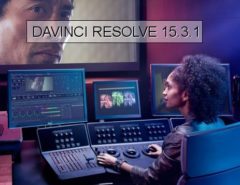


Leave a Reply